
Welcome To Escaler!
Thanks For Signing Up!
You Are Awesome! Seriously.
You'll receive an email with your login details shortly.
PLEASE READ THIS PAGE AND BOOKMARK IT!
This will make your life easier...
Welcome to Escaler, your all-in-one Marketing and CRM solution! We're thrilled to have you on board. Before you dive in, we want to emphasise the importance of reading this entire welcome page. Think of it as the instruction manual for getting your new software up and running smoothly.
Imagine buying a piece of furniture and deciding to assemble it without reading the directions. You might end up with extra parts, a wobbly structure, or hours of frustration. I once did that with a bookcase from IKEA, thinking I could figure it out on my own but boy, was I wrong. After several hours and a lot of unnecessary stress, I had to disassemble and start over, all because I skipped the manual. We don't want you to have a similar experience with Escaler.
This page will guide you through the essential onboarding steps and tasks, ensuring you get the most out of your new software. It might be a bit of a long read, but it's designed to save you time and hassle in the long run. So grab a cup of coffee ☕, get comfortable 🛋️, and let's get started on this exciting journey together!
Two Important Steps
Before You Dig Into Quickstart Guides
Step 1: Logging In
I know this sounds silly, but you'd be surprised how many people don't do this... You get ZERO value from Escaler if you don't login to use it.
Here's a step-by-step on how to get logged in:
Open a new browser tab (keep this one open for reference).
Check your email (including spam & promotions folders).
Look for the email that says "Account Created |Escaler".
That email will contain your user name and password to log into https://app.escaler.co.uk
If you do not see it, please send a message to support immediately. It probably means you entered your email wrong during checkout.
Step 2: Passwords
DO NOT lose your password! But we get it, it happens. Here's some password best practices:
Your initial welcome email contains a random password to get you logged in. Save it in a safe place like a password manager eg.: your Apple Keychain or LastPass or Zoho Vault.
If you reset your password (because you forgot), check your spam! Sometimes it goes there.
When the system asks to send you a secret login code, we recommend to select the phone number option. It's 100x more reliable at sending codes via text.
If you can't find anything, please email support. I hope you're noticing a pattern...
Now Let Us Put You On The Success Path
Quickstart Guide And Further Tutorials
In this section, we outline the recommended order for consuming the onboarding training. It is crucial to follow this sequence to ensure you get the most out of your Escaler account. Start with the Quickstart Video Guide, which consists of 12 concise videos designed to get your account to a "Minimum Viable" state using the provided frameworks.
This initial setup includes: Setting up your Business and Personal profile, Connecting a Domain (either automatically or manually), Setting up Email, Setting up your Phone number, Configuring integrations, and Adding team members. Completing these technical tasks first is essential, as it lays the groundwork for your systems.
After finishing the Quickstart, you’ll move on to additional video guides focused on maximising the use of Escaler’s pre-programmed systems. This includes two videos on setting up and customising the Appointment Automation System, two more on the Inbound Messaging System, and finally, two videos on the Review Management System. By following this order, you'll ensure all prepared systems are up and running efficiently.
Remember, it’s called a Quickstart for a reason - it's designed to be swift and straightforward, setting you up for success from the get-go.
Quickstart Guide
This quick, 12-video series will show you the shortest path to getting your Escaler account active and ready. You should be able to complete it in one sitting.

Calendars
Did you know Escaler has a built-in scheduling platform? This series of videos will show you how to use Escaler for all your scheduling needs.

Messaging
This tutorial will showcase all the messaging capabilities of Escaler and show you how to take full advantage of the platform.

Pipeline
If you have a customer buying cycle longer than a day, Escaler will help you keep track of your prospects with the pipelines feature. Watch this series of videos to become a wiz in no time.
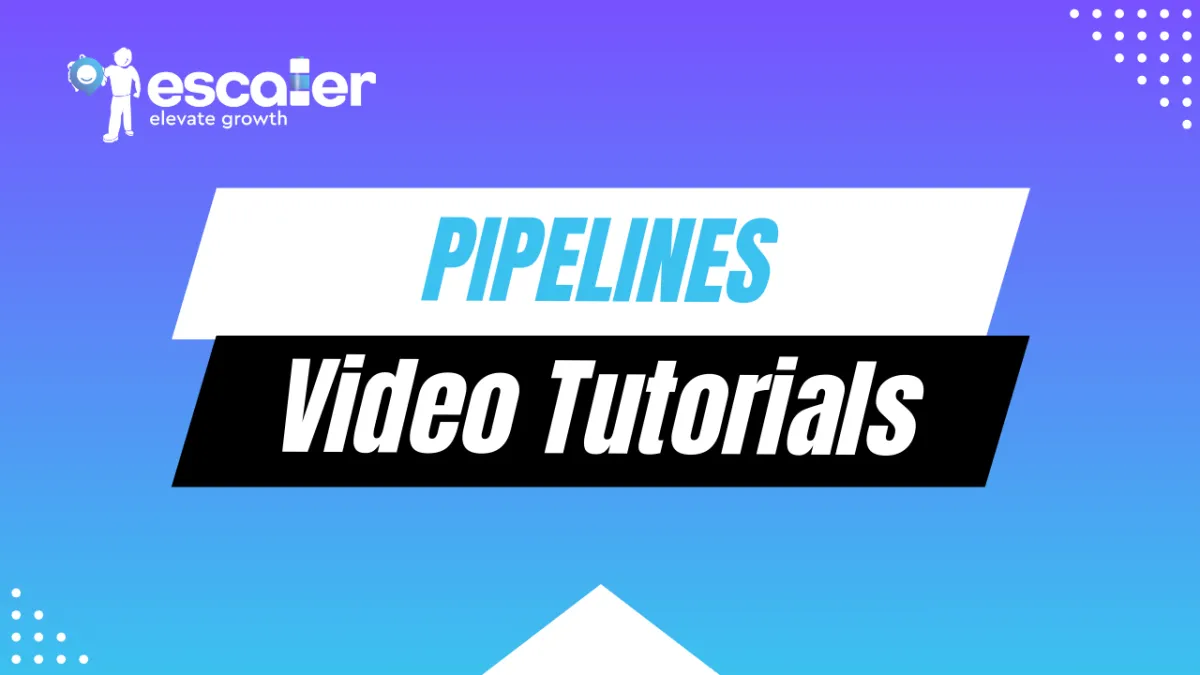
Funnel Builder
While Escaler sets you up with a basic website to start, we'll show you the full power of the Escaler funnel builder in this section of the tutorials. If you can dream it, you can probably build it on Escaler when it comes to funnels.

Resources Available
Once you're logged into the dashboard, you have access to a nearly unlimited amount of resources dedicated to help you succeed on the Escaler platform.
Here's where to find em... (you might want to bookmark these too)
Searchable Help Docs: Search through our help docs full of video tutorials & step by step instructions Access Them Here
Escaler User Community: Ask a question in the community and get answers from people just like you. Often, the community is the most creative with solutions. Access It Here.
Self-Serve Billing Portal: If you need to do something simple like change a credit card or modify your subscription, access the self-serve billing portal here.
24/7 Live Chat Support: We have support agents standing by 24/7 to help you via live chat dependent on your plan. Access it by clicking the widget at the bottom right of the screen when you're logged in.
Submit A Ticket: Got something unique? When you logged in click on the Submit Support Ticket link at the bottom of the main menu on the right. Fill the form with your details and submit it.
Email Support: We also do accept emails the old fashioned way. Email [email protected]
A Final Word...
So, You've just taken in a massive amount of information with our tutorials and instructions. It’s natural to feel a bit overwhelmed right now, but remember, we are here to support you every step of the way. Many new clients, just like you, have successfully navigated through these initial steps and are now reaping the benefits of using Escaler.
If you ever find yourself stuck or in need of assistance, don't hesitate to reach out. Our Helpdesk Chat is available 24/7, and our comprehensive Knowledge Base is filled with articles and video tutorials to guide you. Join our community and access further learning resources through our client portal or chat with your fellow Escaler users.
Should you prefer direct support, feel free to submit a support ticket through the app or email us at [email protected].
We're committed to ensuring your success and are here to help you every step of the way.
Thank you for choosing Escaler, and we look forward to seeing you thrive with our platform.
John Gower, Andras Tasi, Norbert Juhasz and the whole Escaler Team
This site is not a part of Google™ website or network of sites such as Youtube™ or any company owned by Google™ or Youtube™ Additionally this website is not endorsed by Google™ Youtube™ or Facebook Inc. in any way. Google™ is a trademark for all their respective companies, FACEBOOK™ is a trademark of Meta Platforms, Inc.
@ Copyright 2024 – Social Media Directions Ltd t/a Escaler
10398059