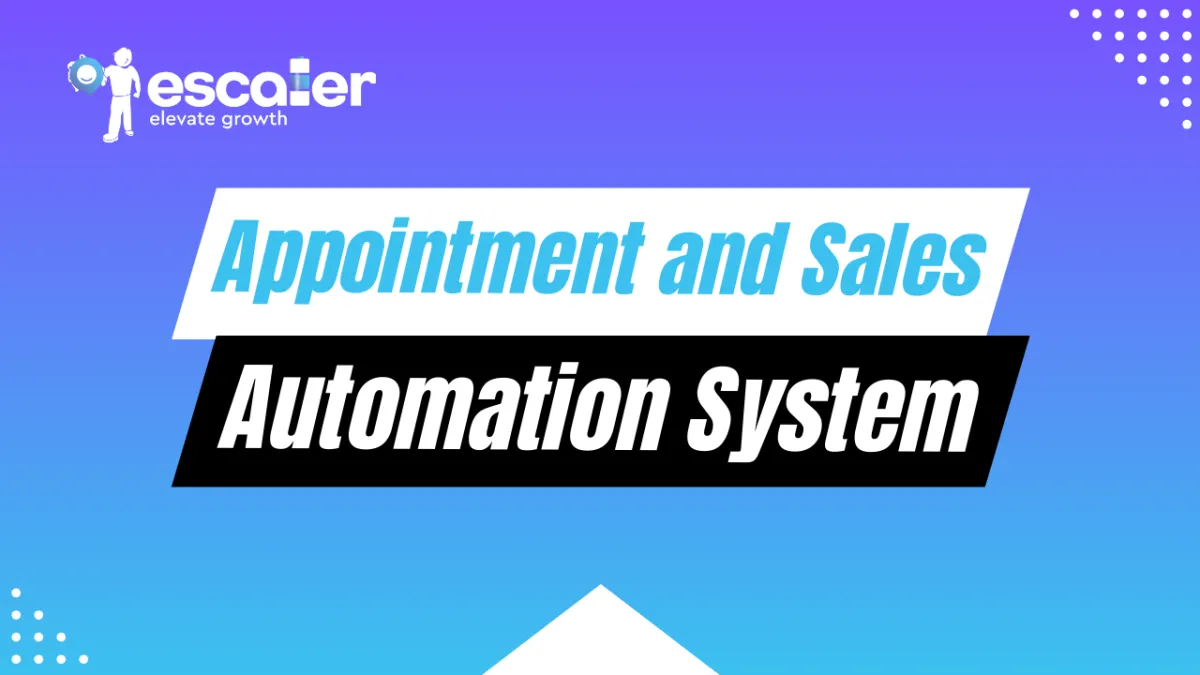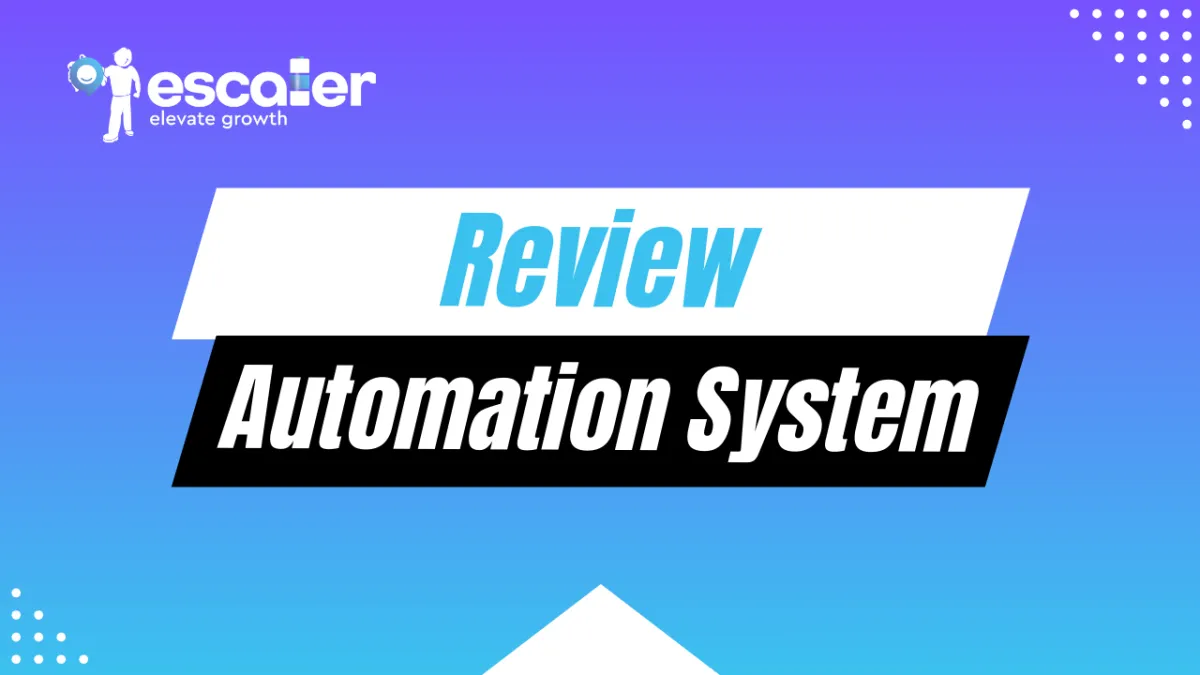Escaler Quickstart Guide
Begin using Escaler in a single afternoon with the help of this short series
Welcome!
Let's See The Big Picture...
What We Will Be Doing During the Quickstart Guide Series:
Complete the Onboarding Form: Submit some essential info to help our onboarding team.
Business and Personal profile: Complete your essential business details!
Connect Your Domain: Establish your unique online presence!
Get Emails Working: Start engaging with your new leads!
Set Up a Phone Number:
Let's ensure your clients can reach you!
Set Up Integrations: Connect all your essential tools and platforms!
Add Your Team Members: Bring your team on board for seamless collaboration!
#0 - Onboarding Information Form
Add your details to help our team prepare for your first onboarding meeting with us.
In This Section You'll Need:
Essential Information: We'd love to get to know you better and need some information to ensure your onboarding process is as smooth as possible.
Moving to Escaler: We collect information about the systems and software you've previously used to ensure a smooth transition into Escaler.
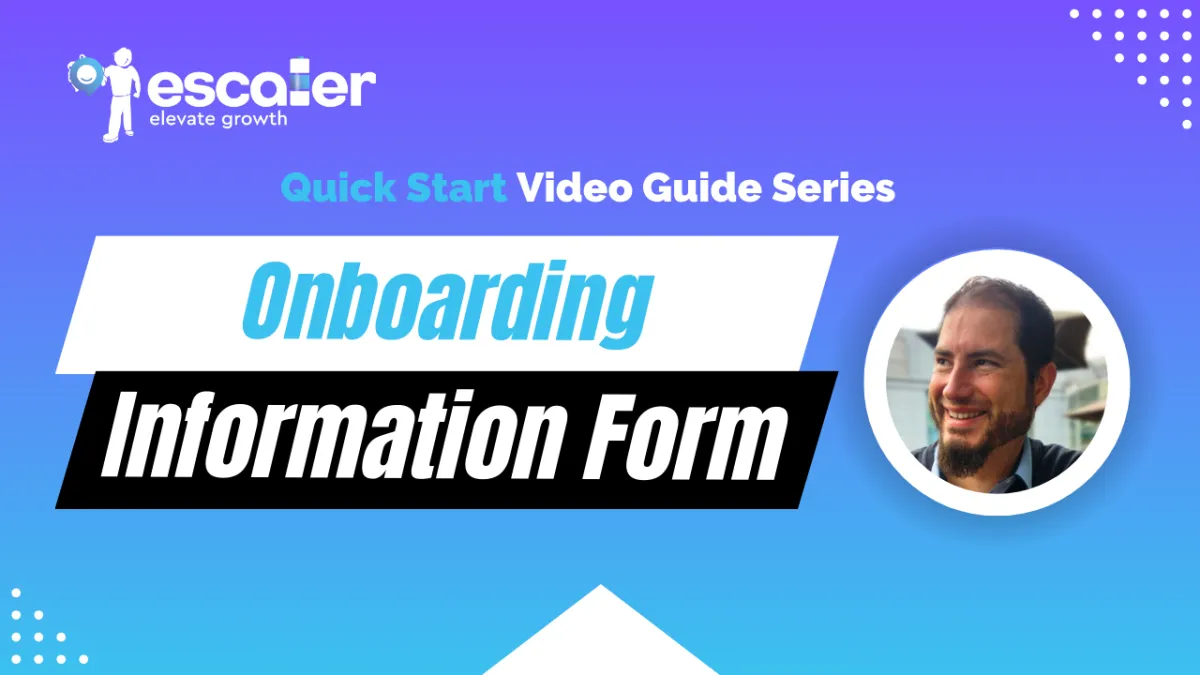
#1 - Business and Personal Profile
Configure essential company information for optimal operation.
In This Section You'll Need:
#2 - Domains
Let's own your spot on the web!
In This Section You'll Need:
Login To: Where You Bought Your Domain
Login To: GoDaddy.com or Cloudflare.com
Login To: Escaler
Never Bought A Domain? Watch This!
Connect Your Domain with Automatic Setup
Connect Your Domain with Manual Setup
#3 - Emails
Let's Communicate ASAP!
In This Section You'll Learn:
Set Up Your Email Domain: Make sure people know the emails are coming from YOU!
Test Your Emails: Does This Thing Work?
#4 - Phone Number
Let's set up the base for SMS automation!
In This Section You'll Learn:
Add a Phone Number in Escaler: Buy and integrate a new phone number.
Configure the New Phone Number: Set up for voice and SMS communication.
Enable additional features: Activate features like voicemail, call forwarding to your mobile or call recording.
Set as Primary Business Contact:Designate the new number as your main contact in Escaler.
#5 - Integrations (Social and other Platforms)
Let's connect all your platforms
In This Section You'll Learn:
Integrations: Connect your accounts for seamless functionality.
Google Account and Google Business Profile: Sync your Google services, including Analytics and Ads.
Social Media Accounts: Link Facebook, Instagram, LinkedIn, and TikTok for lead generation and messaging.
Stripe Account: Enable payment processing for bookings and sales.
Zoom Account: Set up for video meetings in your appointment scheduling.
#6 - Team Members
Let's add your team, so you can dedicate!
In This Section You'll Learn:
Adding Team Members: Set up new team members in your account.
Set Permissions: Customise module access for each member.
Account Activation: Send an invite for members to activate their accounts.
Now Let's Set Up Your Pre-Uploaded Systems
Appointment and Sales
Automation System
Let's streamline your workflow and transform your lead management process!
In This Section You'll Learn:
Lead Management - Efficiently add and track leads from various sources.
Automated Scheduling - Instantly book meetings and send calendar invites.
Customized Reminders - Ensure leads never miss a meeting with automated emails and SMS.
Prebuilt Sales Pipelines - Get a clear view of each lead’s journey to conversion.
Follow-Up Automation - Set reminders and maintain continuous engagement with leads.
Communication System
Let's enhance your customer engagement and operational efficiency by centralising communication and automating responses
In This Section You'll Learn:
Centralised Communication - Manage all messages from various platforms in one dashboard.
Improved Response Times - Get instant notifications for quick replies, enhancing customer satisfaction.
Consistent Service Quality - Ensure a uniform customer experience across all channels.
Increased Efficiency - Automate responses and streamline workflows to focus on crucial tasks.
Data Insights - Gain valuable insights into customer interactions for better service and marketing strategies.
Review Management System
Let's boost trust and online visibility! Collect, manage, and respond to customer reviews effortlessly!
In This Section You'll Learn:
Increase Online Presence - Boost your brand's visibility with positive reviews.
Build Trust and Authenticity - Gain credibility through genuine customer feedback.
Influence Purchasing Decisions - Understand how reviews impact consumer choices.
Enhance SEO - Improve your search engine rankings with user-generated content.
Manage Feedback Effectively - Learn to handle both positive and negative reviews efficiently.
Want To Keep Going?
Access The Full Setup Tutorials by logging into our membership area. Just click the button below and use your credentials to log in.

This site is not a part of Google™ website or network of sites such as Youtube™ or any company owned by Google™ or Youtube™ Additionally this website is not endorsed by Google™ Youtube™ or Facebook Inc. in any way. Google™ is a trademark for all their respective companies, FACEBOOK™ is a trademark of Meta Platforms, Inc.
@ Copyright 2024 – Social Media Directions Ltd t/a Escaler
10398059